A one-day workshop
This one-day workshop will give you a better understanding of the components and operations of an Access database. It is designed to build on a user’s existing skills and includes useful action queries to allow greater manipulation of a database.
learning objectives
- Ensure the integrity of their databases
- Manage field properties
- Use the query functions effectively
- Save time with the query expression builder
- Create different types of query more quickly
- Design better forms
- Link expressions in forms
- Create better and more useful reports
- Import and export tables more easily
Session outline
1. Table relationship integrity
- Identifying relationships
- Identifying criteria for data integrity
- Applying referential integrity
- Managing relationship join types
2. Table field properties
- Field properties overview
- Using input mask field
- Using default value fields
- Using field validation rules
3. Query functions
- Running aggregate function calculations
- Running sum, average, count, max and min functions
- Grouping calculated data
4. Query calculations
- Using query operators and expressions
- Adding calculated fields to a query
- Using the query expression builder
5. Action queries
- Creating make table queries
- Creating append queries
- Creating update queries
- Creating delete queries
6. Designing forms
- Adding form controls
- Aligning and arranging form controls
- Adding pictures and labels to forms
- Adding new fields to a form
- Controlling tab order
- Adding command buttons
- Adding a combo box control
- Formatting data using conditional formatting
7. Form expressions (calculations)
- Using the form expression builder
- Working with a property sheet within a form
- Linking expressions within a form
8. Working with reports
- Creating reports with the report wizard
- Inserting report fields
- Formatting fields
- Inserting report headers and footers
- Working with a property sheet within a report
9. Grouped reports
- Creating groups with the report wizard
- Sorting grouped data
- Grouping alphabetically
- Grouping on date intervals
- Creating sub reports
- Adding calculations to groups
10. Importing and exporting tables
- Importing tables into Access
- Exporting tables from Access
- Importing and linking data in Access