A one-day workshop
This 1-day Intermediate Power BI course is designed for those who have attended the 1-day introduction course, or are already using Power BI Desktop and are ready to work with further analytical elements within Power BI reports. The course maintains a balanced look at the four different elements that make up Power BI including, the Power Query Editor to clean data, writing DAX formulas, data modelling, and creating enhanced dashboard visualisations.
learning objectives
- The aim of this course is to provide a more complete understanding of the whole Power BI analytics process, by working with business examples that will equip you with the necessary skills to output comprehensive reports and explore Power BI's analytical capabilities in more depth.
Expert trainer
Alan became a professional IT trainer in 1995, when on completion of an NVQ accreditation in IT, the organisation providing the course, Apex North London, asked if he would like to join their team, which he happily did. Alan went on to become a City & Guilds Assessor with them.
Session outline
1. Importing files
- Importing a database
- Import a folder of files
- Methods of connecting to data
- Managing file connections
2. Power Query Editor
- Cleaning a folder of files
- Add a custom column
- Appending tables together
- Hiding tables in reports
- Fixing data errors
3. Merge queries
- Merging tables
4. M functions
- Adding a conditional column
- Adding a custom column formula
- Working with text functions
- Write an IF formula
5. Pivoting tables
- Pivot a table
- Pivot without aggregation
6. Data modelling
- Data model relationships
- Mark a date table
7. DAX new columns
- Creating DAX columns
- The SWITCH function
8. The CALCULATE measure
- Understanding CALCULATE filters
- Add FILTER to CALCULATE
- Controlling field summarisation
9. The SUMX measure
- What is an iterator function?
- Anatomy of SUMX
- Create a SUMX measure
- When to use X-functions
10. Time intelligence measures
- Importance of a calendar table
- Financial year with TOTALYTD
- Viewing time intelligence visually
- Comparing historical data
- The DATEADD measure
11. Dashboard visualisations
- Filtering across report pages
- Drill into data with hierarchies
- Compare data in groups
12. Power BI service
- Getting quick insights
- Download PowerPoint slide decks
- Share reports in SharePoint