A one-day workshop
This course provides a condensed yet balanced look at the process of analysing data in reports. It starts by showing you how to import and connect to data from source files, including Excel, CSV files, and a web page. It then focuses on the process of cleaning and shaping data.
A comprehensive part of this course looks at the creation of dashboard visuals, including charts, maps, and tables, and how to arrange those visuals on a page to produce dynamic, interactive dashboards. It also looks at publishing and sharing reports in the online Power BI service.
You will also learn how table relationships work in a Data Model, the basis of a Power BI report, and includes DAX (Data Analysis Expressions) calculations to enhance your visuals.
- The aim of this course is to provide an introduction to understanding the Power BI analysis process, by working hands-on with examples that will equip you with the necessary skills to start applying your learning straight away.
Expert trainer
Alan became a professional IT trainer in 1995, when on completion of an NVQ accreditation in IT, the organisation providing the course, Apex North London, asked if he would like to join their team, which he happily did. Alan went on to become a City & Guilds Assessor with them.
Session outline
1. Getting started
- The Power BI Desktop ecosystem
- Power BI’s four views
2. Importing files
- The process of importing files
- Import an Excel file
- Import a CSV file
- Import from the web
- Manage file connections
3. The Power Query Editor
- The process of cleaning data
- What are Applied Steps?
- Manage data types
4. Dashboard visuals
- What is data storytelling?
- Insert and format maps
- Insert and format charts
- Insert a table, matrix, and card
- Controlling data formats
- Highlighting key points
- Filter reports with slicers
5. The Power BI service
- The Power BI service ecosystem
- Pin visuals to a dashboard
- Share report dashboards
6. The data model
- Model relationships
- Relationship properties
7. DAX new columns
- New columns and measures
- Adding a new column calculation
8. Introduction measures
- Basics of DAX measures
- Insert a SUM function
- Adding measures to visuals
- Insert a COUNTROWS function
- DAX formula rules
9. The CALCULATE measure
- The syntax of CALCULATE
- Using a CALCULATE measure
10. Time intelligence
- Importance of a calendar table
- Time intelligence functions
- Insert a TOTALYTD function
- Viewing time intelligence visually