A one-day workshop
This one-day introduction workshop is intended for users who need to get to grips with the essentials of Microsoft Outlook. It will provide you with the basic skills you need to effectively start using Outlook to manage your emails, calendar, contacts, tasks and notes.
learning objectives
- Send messages with added email options applied
- Quickly file messages away for safe keeping
- Manage messages and attachments
- Organise calendar meetings and check other people’s schedules
- Respond to a meeting request
- Create a contacts list
- Manage daily tasks
- Use reading and folder panes
- Create and manage folders
- Use auto reply
- Use notes
- Utilise Outlook’s printing functionality
Special features
The majority of the training we deliver is either tailored or completely bespoke. This workshop can therefore be delivered entirely as advertised, or it can be tailored to your particular requirements, or we can simply take it as a starting point for a conversation with you before we draft a completely bespoke programme for you – the choice is yours.
Expert trainer
Short paragraph
Session outline
1. Getting started
- Using the reading pane
- Using the folder pane
- Changing inbox views
- Managing the to-do bar
2. Emailing messages
- Replying to and forwarding messages
- Adding message options
- Attaching files to an email message
- Opening and saving attachments
3. Outlook folders
- Creating and managing folders
- Moving messages into folders
- Adding folders to favourites
- Using search folder
- Always moving messages in conversation
- Automatically move messages with rules
4. Managing messages
- Using instant search
- Finding messages by criteria
- Grouping and sorting messages
- Categorising messages
- Adding message follow up flags
- Filtering messages with the people pane
5. Using auto reply
- Replying to messages whilst you are away
- Managing auto reply settings
- Applying rules to auto reply
6. Outlook calendars
- Adding and editing appointments
- Adding calendar reminders
- Moving and copying appointments
- Creating all day events
- Recurring appointments
- Sharing your calendar
- Opening another user’s calendar
7. Planning a meeting
- Arranging meetings
- Inviting attendees to meetings
- Responding to meeting invites
8. Outlook contacts
- Creating and editing a contact
- Saving emails as contacts
- Finding contacts
- Sending messages to contacts
- Creating contact groups
9. Adding tasks
- Creating and editing tasks
- Completing tasks
- Assigning a task to another user
- Responding to a task request
10. Notes
- Creating and editing tasks
- Emailing notes
- Sticking notes on your desktop
11. Printing
- Printing messages
- Printing calendars
- Printing contacts