A one-day workshop
This one-day workshop is intended for participants who have a basic understanding of Outlook but who want to know how to use its advanced features to manage their email communications, calendar events, contact information and other communication tasks.
learning objectives
- Gain confidence using Outlook and its advanced features
- Organise and prioritise email messages
- Archive messages for safe-keeping
- Use rules to process received or sent messages automatically
- Manage scheduled meetings with others
- Give others permission to view and manage their folders and items
- Use contacts and commands to find out more about a person or company
- Prioritise work-flow using tasks and assigning tasks to others
Expert trainer
Short paragraph
Session outline
1. Email messages
- Combining multiple clicks with quick steps
- Following up flag options
- Saving multiple attachments
- Attaching a folder of files
- Recalling and replacing a message
- Categorising messages with conditional formatting
2. Message options
- Adding options to messages
- Marking a message as private
- Receiving quick responses with voting buttons
- Directing replies to specific users
- Delaying sent messages
- Inserting links in messages
3. Stay organised with rules
- Using rules to automate message flow
- Moving messages with rules
- Using the rules wizard
- Setting up rules with conditions
- Using rules that work whilst you are away
4. Message clean-up
- Using conversation clean-up
- Using mailbox clean-up
- Moving messages to the archive folder
- Archiving folder properties
- Auto-archiving properties
5. Managing calendars
- Creating calendar groups
- Sharing calendars with permissions
- Setting up working days and times
- Managing time zones
- Categorise appointments with conditional formatting
- Publishing a calendar
6. Schedule meetings
- Scheduling a meeting
- Managing meeting responses
- Proposing new meeting times
- Adding attendees to a meeting
- Viewing multiple appointments
7. Using contacts
- Merging contacts to letters
- Merging contacts to labels
- Mail merging contacts in Word
- Exporting contacts to Excel
8. Managing tasks
- Organising your workload with tasks
- Categorising tasks
- Assigning tasks to others
- Sending a task status report
- Allocating time for tasks
- Regenerating a new task
- Viewing your tasks in the calendar
9. Adding message items
- Adding calendars to messages
- Adding business cards to messages
10. Email accounts
- Adding multiple user accounts
- Adding account permissions