Overview
We all have to make presentations from time to time. For many people it can be a nerve-wracking experience, whether addressing an audience of five hundred or simply presenting a report to a line manager. This ‘fast and effective’ presentation skills training course will help participants overcome their nerves to speak with clarity and confidence.
learning objectives
- Prepare presentations quickly using a clear, structured approach
- Speak with more confidence and reduce nerves
- Engage audiences with a clear message and purposeful delivery
- Use slides, visuals, and storytelling to enhance impact
- Handle questions and discussions professionally
Expert trainer
Graham specialises in providing high-quality consultancy, coaching and training personal productivity, sales and business development, and customer service.
Session outline
1. Planning your presentation – purpose, audience, message
- What is an effective presentation, and why does it matter?
- Start with the end in mind: What do you want the audience to think, feel or do?
- Audience focus: tailoring tone, content, and examples
- Structuring your talk: the 3-part rule
- Tool: One-page planning template for any presentation
2. Slide design and visuals that work
- Less is more: reduce words, increase clarity
- Visual hierarchy: titles, bullets, diagrams, and data
- Dos and don’ts of PowerPoint
- Using AI tools to design smart slides (eg, Gamma, Canva)
3. Speaking with clarity and confidence
- Body language and posture: stand, breathe, connect
- Managing nerves: preparation, breathing, and rehearsal techniques
- Voice control: pace, pauses, emphasis, and variation
- Micro-practice: short impromptu speaking task
4. Engaging your audience
- Opening strongly: attention-grabbing starts
- Using questions, stories, and examples to hold attention
- Involving the audience: interaction tips without losing control
- Exercise: Rewrite a boring start into something engaging
5. Handling Q&A with confidence
- Clarifying before answering
- Managing difficult or unexpected questions
- Being honest when you don’t know the answer
- Staying calm under pressure – even with senior stakeholders
6. Presenting online – making an impact on screen
- Framing, lighting, and background
- Eye contact and energy through the lens
- Using slides, chat, and tools to keep attention online
- Common virtual pitfalls and how to avoid them