Two half-day sessions
This course equips sales managers with the skills to effectively use LinkedIn Navigator, a powerful tool designed to enhance sales strategies through LinkedIn. Participants will learn how to use key features of LinkedIn Navigator to identify potential leads, understand client needs, and build meaningful relationships.
This course empowers sales managers with the knowledge and tools to effectively use LinkedIn Navigator, enhance their sales strategies, and foster meaningful professional connections.
- Navigate and utilise LinkedIn Navigator's interface efficiently
- Identify and target potential leads using advanced search features
- Utilise insights to personalise outreach and sales pitches
- Build and manage relationships with prospects through LinkedIn
- Use LinkedIn Navigator for advanced prospecting and business development
- Integrate LinkedIn Navigator strategies into the sales process
Expert trainer
Graham specialises in providing high-quality consultancy, coaching and training in sales, sales management, customer service and personal productivity. He has a long career in sales and was a top-performing IT and solutions sales professional and sales manager. His most recent full-time role was as Managing Director of Sales Productivity and Development for Thomson Financial, helping develop a large European sales force.
Session outline
1. Introduction to LinkedIn Navigator
- Overview of LinkedIn Navigator: understanding its role and benefits in sales
- Setting up your account: personalise your profile to appeal to potential leads
2. Advanced search techniques
- Using advanced search: filtering and finding the right prospects
- Lead recommendations: utilising Navigator’s algorithms to discover potential leads
- Saving and organising leads: managing your prospects for efficient follow-up
3. Engaging with prospects
- InMail best practices: crafting compelling messages that get responses
- Customised outreach: using insights and shared interests to personalise communication
- Engagement strategies: participating in discussions and sharing content to build visibility
4. Sales insights and analytics
- Sales insights: gaining valuable insights into company changes, news, and potential opportunities
- Tracking engagement: analysing interactions to refine your sales approach
- Lead warmth indicators: identifying the right time to reach out based on prospect activity
5. Building and nurturing relationships
- Relationship building features: LinkedIn can be used to establish and nurture professional relationships
- TeamLink: leveraging your company’s network to connect with prospects
- Follow-up strategies: keeping in touch with prospects without being intrusive
6. Integrating LinkedIn Navigator with sales strategies
- Creating a sales pipeline: incorporating LinkedIn Navigator into your sales funnel
- Collaboration with sales teams: sharing insights and leads with your team
- Best practices and case studies: learning from successful LinkedIn Navigator sales strategies
7. Conclusion and action plan
- Developing a personalised action plan to integrate LinkedIn Navigator into your sales process
- Q&A session to address specific questions and scenarios
Key LinkedIn Navigator functions for sales professionals
- Advanced Search: filters prospects by region, industry, company size, and more, allowing for targeted lead generation
- Lead Recommendations: offers suggestions for potential leads based on your sales preferences and past interactions
- InMail: enables direct contact with prospects outside your network, facilitating personalised outreach
- Sales Insights: provides valuable information on prospects’ business developments and activity, helping tailor your approach
- TeamLink: explores connections within your company network, helping you find the best path to introduce yourself to prospects